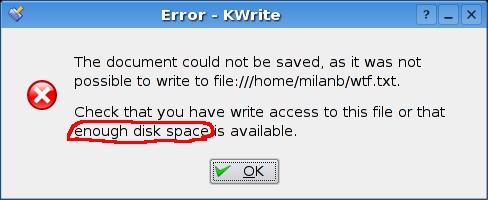Watch your root partition
Q: What’s the worst thing that
could happen to you on Linux?
A: I don’t know, but not having
any more disk space on root partition is disasterous.
It
happened to me once again. This time, it looks like I only lost my
/etc/hosts file. I was just about to edit it, and tried first with vi.
First I mistyped the filename:
milanb@asus:~/devel/svn/ibpp-current$ su root@asus:/home/milanb/devel/svn/ibpp-current# vi /etc/host blkwrite failed
Still, not thinking about this strange error message, I tried again:
root@asus:/home/milanb/devel/svn/ibpp-current# vi /etc/hosts skipping 1 old session file blkopen’s read failed
Ok, I tought to myself, something’s the matter with vi. Lets use the second option, mcedit (part of Midnight Commander). What a horrible mistake that was:
root@asus:/etc# mcedit hosts
It opened the file properly. I made the changes and pressed F2 to save. It reported some error that it cannot save it. Ok, nevermind, I exited the editor and to my big surprise: file is truncated!
root@asus:/etc# ls -l hosts -rw-r—r— 1 root root 0 2006-07-26 22:34 hosts root@asus:/etc# cat hosts root@asus:/etc#
Aaaargh. Now I have to try to remember what was there (I don’t
backup each and every file on each and every machine I have).
P.S.
The screenshot: before posting to blogger I usually write the text in
editor, especially when system seems unstable (I was still unaware that
the root partition is full). KWrite was nice to let me know what is
happening. I guess sometimes I’m too lazy to think, and the good
thing is that there are programs like KWrite that think for us :)